I return to my custom daily planner sheets to stay focused, waste less time, make more of my day, and be more productive.
As I’ve aged, I’ve been struggling with productivity. I just can’t seem to do as much in a day as I used to.
The Way Things Were
I remember the height of my writing days. I’d sit down to write a book I was under contract to produce by a certain date. I’d start with an outline or table of contents and I’d sit at my desk for up to 12 hours a day, 7 days a week, to knock out the book, chapter by chapter. During that time, I didn’t do much of anything else. But when I was done, I’d take a few weeks to goof off and have fun. That’s when I learned to fly helicopters and did some of my best solo trips. And then I’d get back to work on the next book.
I wrote 85 books from 1991 through 2016. That’s an average of about 3 1/2 books per year. I know that one year, I wrote 10.
In the beginning of my writing career, I also did consulting work, led hands-on computer training classes for a few organizations, and wrote articles for various magazines. Near the end of it, I was juggling flights and clients for my helicopter charter and agricultural services company. I also started a bunch of hobbies, some of which held my interest for years.
But these days, I find myself kind of drifting, spending too much time on social media — don’t we all? — and not getting the things done that I need or want to get done.
Return of the Daily Planner

My Daily Planner form has the sections that work best for me.
A few years ago, when I realized I was struggling with focus, I tried a bunch of different daily planner solutions, finally coming up with my own custom daily planner sheets to meet my needs. I printed a bunch of planner pages up, put them in a looseleaf binder on my kitchen countertop, and started each day by planning it out.
The planner pages have several sections:
- Heading. This is simple: just the date and day of the week. What’s odd is that since going freelance in 1990, I haven’t had “weekends” the way other people do. I always worked when there was work to do and did personal things or goofed off when there wasn’t. The only time weekends meant anything after 1990 was when I was married to a man chained to a M-F, 9-5 business schedule. My weekends were his weekends. Fortunately, I have’t had to deal with that for a long time. But I still specify what day of the week it is because there are certain things I can’t do on weekends, like make calls to certain businesses.
- Priorities for Today. This is three lines with check boxes for the things I think are very important to get done that day. I usually have at least one item I put in this section.
- To-Do List. This is 17 lines with check boxes for other things I want to get done that day. I try to fill this up with specific achievable tasks in no particular order. And yes, sometimes I put very easy things on the list; this ensures I check something off that day.
- For Tomorrow. This is four lines with check boxes for things I don’t necessarily want to do that day but should get done the next day or soon.
- Schedule. This is a box with half-hour time slots starting at 5 AM and ending at 8:30 PM. I use this area two ways:
- Appointment schedule. If I have a known appointment or task that need to be done at a certain time, I block it in, along with any travel time. This can be telephone or video calls, doctor or vet appointments, or lunch dates. Anything that I have to do at a specific time.
- Time Use. I fill in the space around any appointments with how I’ve actually spent that time as the day goes on. For example, it’ll take me about an hour to write this blog post so that’ll be plugged in at the 7:30 to 8:30 slot: “Blog about planner.” This makes me conscious of how I spend my time and how I waste it.
- Health. The health section lets me log water intake — I don’t get thirsty so I don’t drink and am always dehydrated; this reminds me to drink — and various exercise and diet stats from my watch and, when I’m dieting, my calorie counter app. I’ll admit that I don’t use this section as much as I should, but I keep it there in case I want to start using it again.
Things are different now. I’m traveling, currently along the east coast, on my boat. There is no spacious kitchen counter where I can leave my Daily Planner pages. But I have some pages with me and the original PDF file to print from. I pulled a page out to consider it and wound up handing it off to Jason while he was on board. He was enthusiastic about it. That got me thinking that maybe I should start using it again, too.
So I did.
Yesterday was the first day in a long time. I listed my things to do and recorded how I spent my time. I found that it kept me very focused and made me more productive. How? Well when I finished doing some things and found myself idle, I’d say to myself “What next?” instead of reaching for my phone or tablet and wasting a bunch of time online. I’d look through the uncompleted tasks, pick one I felt ready to do, and get it started.
I repeated this throughout the day. The result: I finished nine out of 12 list items (but unfortunately, not the priority item) and made progress on a tenth item that could not be finished until Monday. Would I have gotten as much done if I didn’t use the Planner yesterday? I don’t think so.
Today, I planned another day. That Priority item is back and I’ll do it when I finish this. (This blog post, by the way, is not on the planner — although it should have been; I really needed a new blog post. I’ll add it to my schedule but not to the To Do list so I can check it off. That’s cheating.) Throughout the day, I might add a few more items; there are currently a total of 13.
And to further encourage me to stick with it, I’ve ordered a looseleaf notebook with a clipboard front cover so I can leave the list where I’ll see it, whether I’m on the boat or back at home.
Planning on My Mind
Planning is really on my mind lately. I’m writing a multi-part series for my Great Loop blog about cruise planning and have created some custom planning pages for that, too.
Although I have all kinds of planning tools on my laptop, tablet, and phone, I find that pen and paper are the best tools for me. As Jason pointed out this morning, mobile devices are distracting. He’s right! I saw his text about that and replied to it when I reached for my phone to use the calculator. And then I forgot to use the calculator until I got back to this post and realized I needed to do some math. Best to leave the mobile devices on the table or in your pocket.
Any thoughts about this? Share them in the comments.


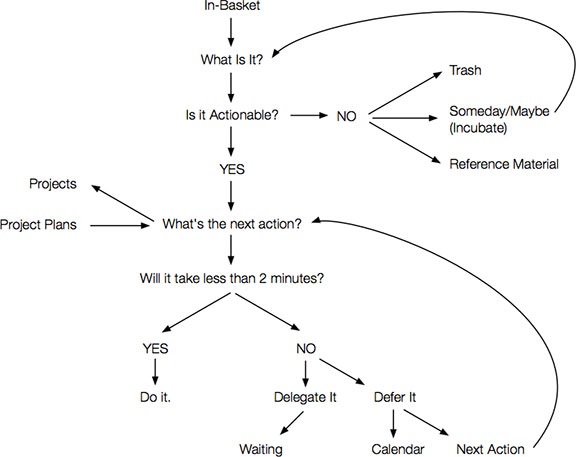



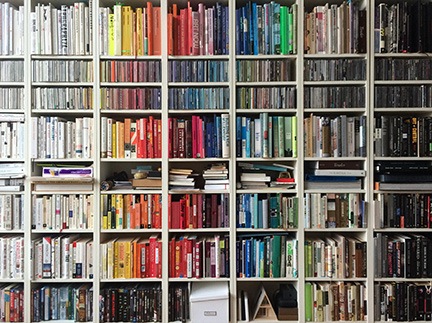 I’ve been a freelance writer since I left my last full-time job in 1990. While freelancing might sound great to the folks who punch a clock or work some version of the typical 9 to 5 grind, it’s not all about working in your pajamas and goofing off in coffee shops. It more about finding work that pays and getting the work done on time. If you’re a good freelancer, you’re doing those two things every working day. If you’re not, you’re probably not earning a living as a freelancer.
I’ve been a freelance writer since I left my last full-time job in 1990. While freelancing might sound great to the folks who punch a clock or work some version of the typical 9 to 5 grind, it’s not all about working in your pajamas and goofing off in coffee shops. It more about finding work that pays and getting the work done on time. If you’re a good freelancer, you’re doing those two things every working day. If you’re not, you’re probably not earning a living as a freelancer.
